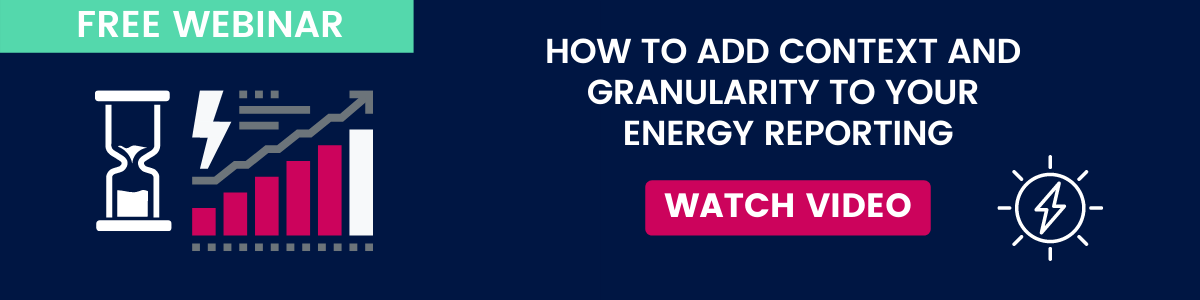You must have heard of our DEXMA Energy Intelligence software, and the chances are that you have also tried our Demo. Would you like to know what energy managers like you say are their favourite apps? We’ve examined the data on how the system is used and today we will share the results with you. You might discover an energy-saving technique that you’re not using in your projects… So read on!
Energy Managers’ Top 6 Apps
We were wondering which energy management apps users like best when working with DEXMA. So, we analysed the last two years of activity with the system to present the six most useful apps for day to day energy saving.
1 – Passives App
Passives App is the most widely installed DEXMA app. 32% of users of our energy analysis software have installed it and use it actively.
This app automatically detects passive consumption. It performs a proactive analysis of how much energy is consumed by facilities during downtime. You won’t be able to use this app to define customised operating hours, as the algorithm that it uses detects hours of activity and the baseload, and from there establishes the night-time and permanent passive consumption.
However, if you do need to customise times to take into account such things as local holidays, special closures, or other kinds of time settings, DEXMA can solve this issue with another app that can do this. That is the Operating Hours app.
With this app, you’ll be able to analyse how much the site consumes by time slots that you can programme yourself. If you’d like to know more about the Operating Hours App, we recommend watching this training video. It’s especially useful in sectors with business or industry hours in which production cycles vary depending on different events of the year.
2 – Location Map
Location Map comes second in our ranking of apps. It only just missed out on the top spot because 31.5% of DEXMA users have it.
It shows you a ranking by consumption of all your project sites on a single map.
You can customise this ranking by date, energy sources, devices, active or reactive energy, and all the ratios you want to set (for example, degrees per day, surface, occupancy, production and so on).
And it’s very easy to use. All you have to do is go to the Energy Apps Market, press install and it will appear in your control panel.
The ranking consumption is categorised into three groups:
- Efficient
- Normal
- Inefficient
Now we’re sure you’ll understand why it’s number two in our Top 6. It’s very visual and will also help you to prioritise your work, as you’ll want to start with the least efficient sites.
3 – Demand Load App
In third place, we have the Demand Load app, installed by 29% of DEXMA Platform users.
You can use this app to calculate the “Maximeter” for your devices, comparing it to the contracted power. You will receive real-time warnings when excess contracted power, consumption and possible penalties are detected.
If you receive any of these warnings, we recommend optimising the contracted power. To calculate this value without the app, an energy manager has to compare hypothetical data on consumption, prices, baselines and so on. This ultimately leads to huge numbers of Excel files with thousands of rows and columns, wasting a lot of time that would be better spent on applying energy-saving measures.
That’s why we created the Procures App, which is used to automatically calculate the ideal power consumption. In other words, it simplifies the whole process of optimising contracted power.
So when users install the Demand Load App, its ideal complement is the Procures App.
If you are looking to install it, you won’t find it in the Energy Apps Market because our support team will help you to set it up perfectly. Contact them to get started.
4 – Virtual Devices Calculation
25% of energy managers that use DEXMA end up installing and using this app. Why?
Because it’s such an extremely useful app for them. They can calculate all kinds of parameters that are not being tracked by the measuring device (calculated on the basis of others that are being tracked by DEXMA) such as cos phi from active and reactive energy.
In other words, this app can be used to create virtual devices from existing devices, using formulas defined by the user or manager.
5 – Forecasting
The forecasting app (for predicting consumption and costs) was released in 2017, but has recently been updated and is now more accurate thanks to artificial intelligence.
The fifth-placed app in our ranking calculates a future forecast of energy costs and consumption. It also compares this with different budgets and baselines as defined in DEXMA.
The first thing you need to do is set up your forecast to allow the system to make certain baseline calculations using time series algorithms. Once everything is set up, wait a few minutes. The mathematical calculation improves after a few weeks and gets more and more accurate from three months onwards. We also recommend a minimum of six months’ data history.
If you’d like to learn more, take a look at this video.
You’ll get a graph like this one:
6 – Data Quality App
This app is one of the most recent, being barely a year old, but it’s already been installed by 12% of users. What does it do for you?
It proactively checks whether your meters are sending the data to DEXMA correctly. In other words, it tells you if the measuring devices are working or not if data is missing for a period and so on.
If data is missing or a meter is faulty, Data Quality provides an estimate of what the eventual consumption will be, taking into account the data received and the amount of missing data.
If you would like to see it working live, we recommend that you watch the following training video:
Other must-have energy analysis apps
In the previous section, we only looked at the six most popular apps out of a total of 30. If I started telling you about the other 24, the article would end up being a bit long, wouldn’t it? But two apps are shooting up the ranking this year and I don’t want you to miss out on them:
Solarview:
This is one of the apps that’s been generating the most interest of late seeing as we are in the midst of major changes in energy use. If we also bear in mind that governments like that in Spain have become more proactive in their approach to renewable energy, then this increased interest in such apps and devices is quite understandable.
Solarview is an external DEXMA app that measures and controls how a site generates solar energy. You can also see what part of the generated energy is for self-consumption and how much is sent to the mains network.
If you would like more detailed information about Solarview, make sure you get in touch with us.
Carbon Emissions:
With this app, you can display the carbon footprint of all the energy sources that you manage as part of your projects. You will find out what environmental impact the different sites have, tracking up to nine different types of gases, such as methane, carbon dioxide and so on.
This app will tell you whether or not the sites you manage meet the regulations set out by the Emissions Trading System. This mainly regulates emissions in the energy and heavy industry sectors.
If you’d like to learn more about these apps, test them and see if they meet your needs for detection, analysis, and energy control, I encourage you to try the demo. And if you are of those who have already done the demo, you need more information or you already have very clear that you want to be a DEXMA Partner, contact us here.